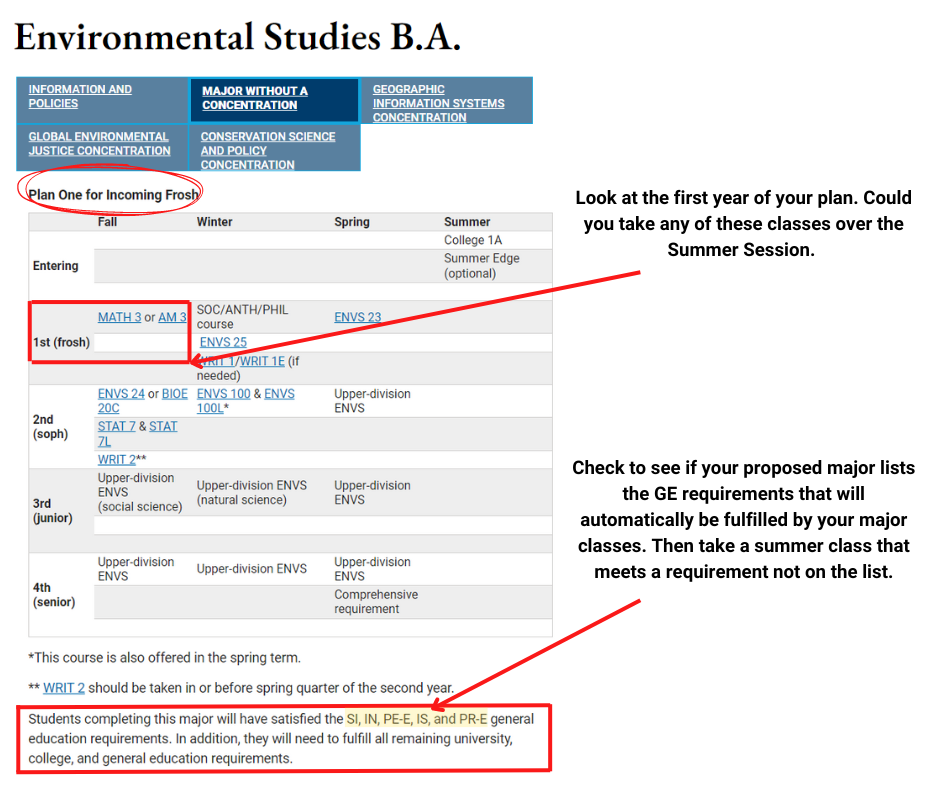First Year Course Enrollment
Step One - Pick your classes (at least 7 Credits)
- Pick a 5-credit class
- Choose based on your proposed Major Requirements
- Decide to meet a General Education Requirement
- If undeclared, you can also pick from advisor recommendations
- Pick a second class of 2 or more credits
- Navigating the Research University (STEV 26) [Session 2 - recommended for on campus students]
- Other 2-3 credits courses
You can take more than 7 credits, but that is the program minimum for the Financial Aid Summer Edge Promise Award.
Picking a Class By Major
If you have a proposed major, you can utilize the General Catalog to navigate to Bachelor's Degrees to find more information including sample planners. Major departments will outline the first classes students will take in the major under fall quarter. If you haven't already fulfilled the requirement through previous coursework or test scores, you can check to see if those classes are offered this summer to get ahead before fall.
- Open the Registrar Catalog, navigate to your degree.
- Click Requirements and Planners at the top right.
- Scroll down to the Sample Frosh Planner.
- Look at recommended fall quarter classes. If it is offered over the summer, it could be a great choice.
Picking a Class by General Education (GE) Requirement
Taking a class to fulfill a needed General Education requirement is another good option for early-start students. All UCSC students must satisfy these requirements to graduate. Some GEs will be met automatically through your major classes [see example below].
- Visit the Campus Advising Course Highlights, many of which fulfill GE requirements.
- Search the courses by GE section on our website.
Video Resources
Prerequisites/Error Messages
- UCSC students must meet the prerequisites for classes they enroll in. As a new admit, since your transcripts and test scores are not required by Undergraduate Admissions until later in the summer, you may need to take an extra step to show proof of completed prerequisites before you enroll in classes that require them.
- If you try to enroll in a class with prerequisites or restrictions and get an error message, don't worry - this is common. Follow the next steps for "newly admitted students" in the Class Notes section in Class Search (opens March 15 for Summer Quarter 2025) or email summeredge@ucsc.edu for support.
Next steps: